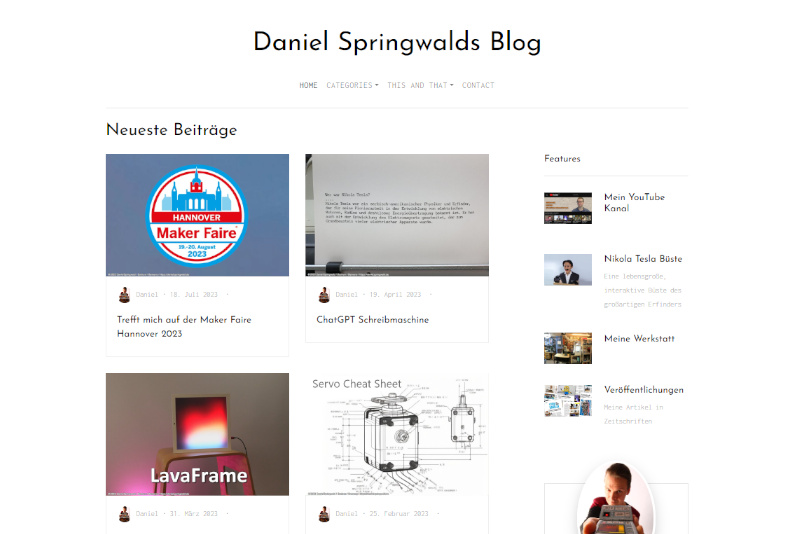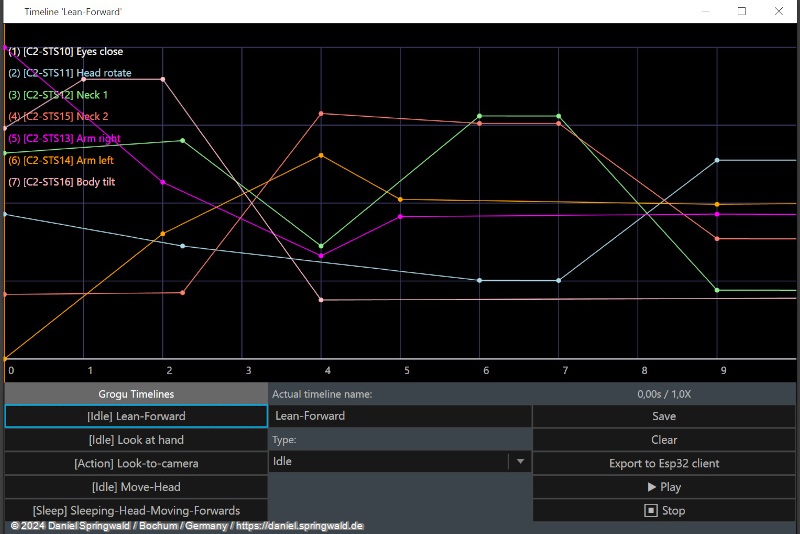This is an article from the Animatronic WorkBench Documentation
When you start [Animatronic Workbench] Studio for the first time, you can either create a new project or open an existing project.
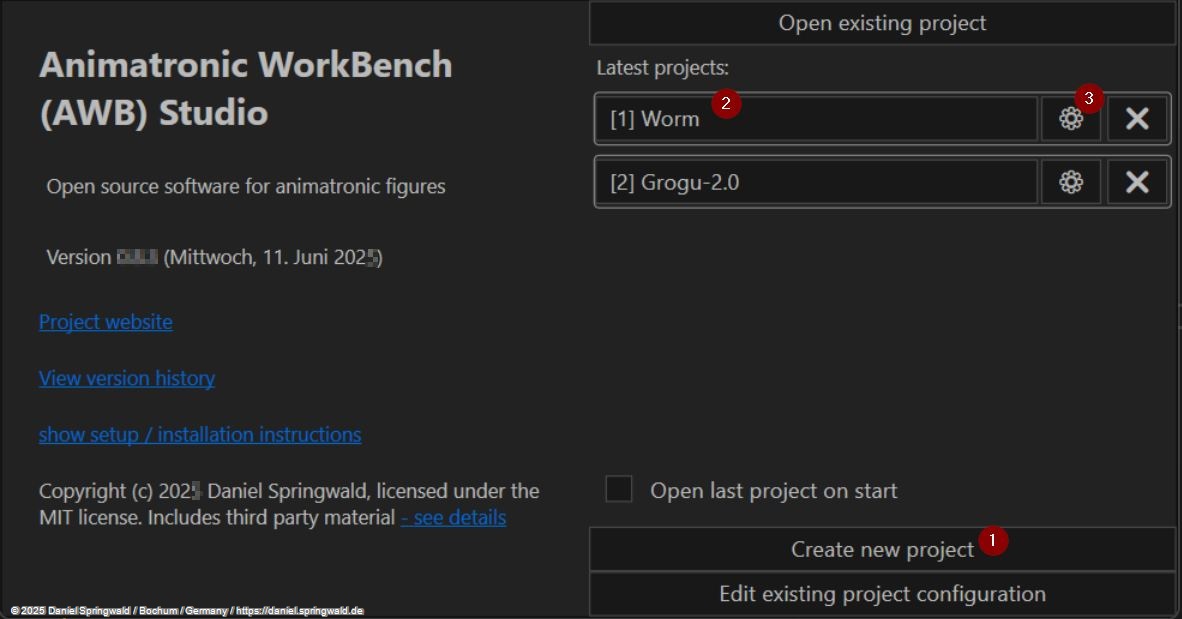
- [create a new project}(##Neues-create-project)
- Open a previously used project
- Changing a Project's Settings
Create a new project
A new project is created with the button "Create new Project". A new directory is created in which all files for the project are stored.
Then the window "Project Configuration" opens, in which the basic settings for the project can be made.
Sound directory "audio"
Animatronic Workbench Studio supports the use of sound files to add sounds to animatronic characters. These sounds can be used, for example, for movements, speech or sounds.
Usually, the sound files are saved as MP3 files on an SD card, which is then inserted into a hardware MP3 player of the animatronic character. For example, MP3 players of the type YX5300 and DF player mini are supported.
In the project directory there is a subdirectory "audio\SDCard\01", in which the sound files for the animations in MP3 format are stored. The directory "01" can then be copied 1:1 to the SD card of the MP3 player later.
The MP3 files should always be named in the form "001_Name1.mp3", "002_Name2.mp3", "003_AnotherName.mp3", etc., so that they can be easily accessed later via index. What is written after the "_" in the file name is later displayed in the user interface for selecting the sound.
Project
The project directory stores all the files for the project. This includes, for example, the animations, the configuration of the project and the sound files.
The AwbProject.awbprj and .awbtl files contain the information for the project and the individual animations. While they are stored in readable JSON format, they usually shouldn't be edited manually, or they can get corrupted.
 Daniel
Daniel deutsche Version anzeigen
deutsche Version anzeigen