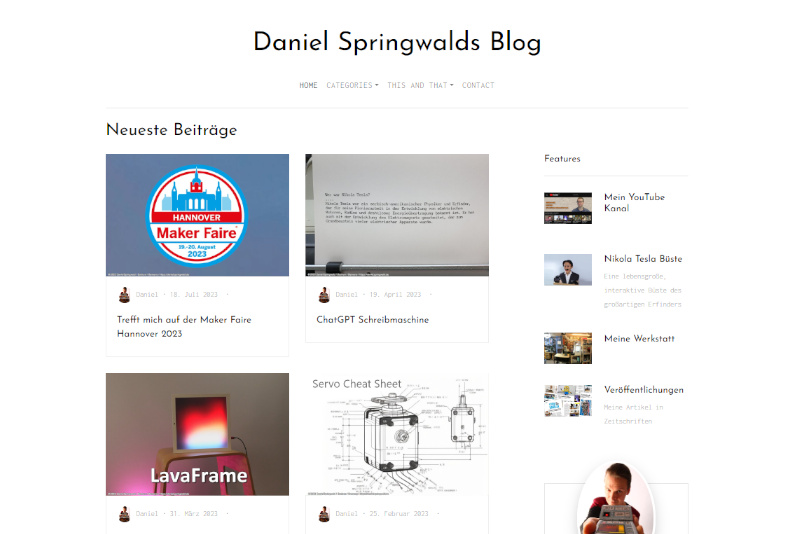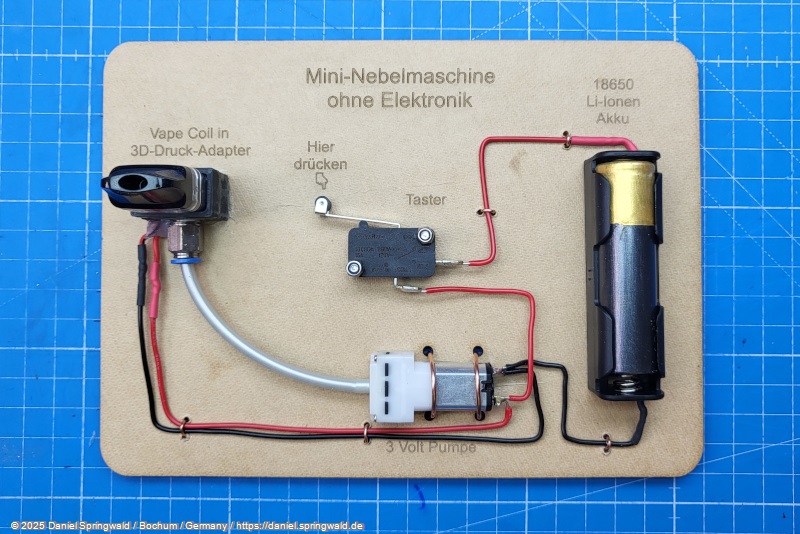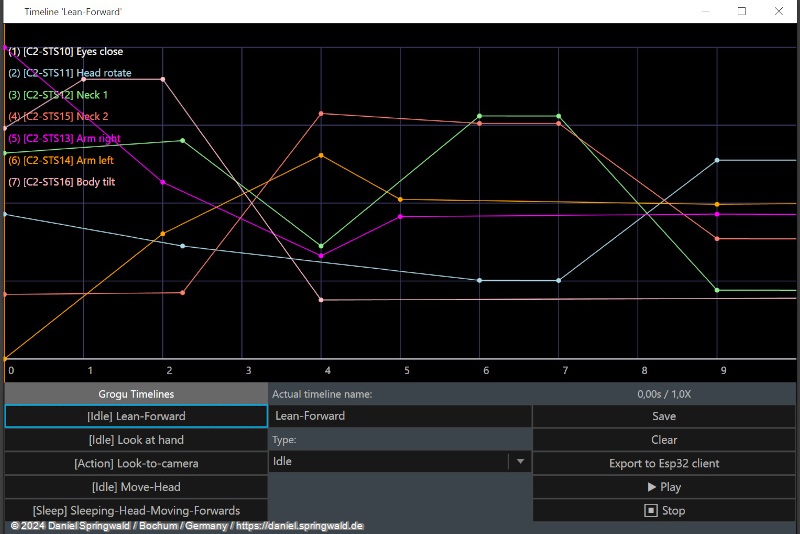This is an article from the Animatronic WorkBench Documentation
The Animatronic Workbench Install Studio
Animatronic Workbench is an open source solution for controlling animatronic characters. This means that movements no longer have to be laboriously programmed, but can simply be created with a graphical editor.
Installation
To install the software and set up a first project, please follow these steps:
- Install dotnet core for your operating system.
- Download the Animatronic WorkBench. You can start the download on the GitHub page in the top right corner by clicking the "Code" button.
- You can either download the ZIP version or clone the repository with Git.
- If you are using the Git version, run the command 'git clone'.
- Open the download folder and launch the AwbStart.bat file
Let's go!
When you start the software, you can create a create a new project or open an existing project.
Then we continue with Editing the Timelines.
Help and Support
Do you have any questions? Take a look at the FAQ or the Discord Community. There you will find a lot of more information and can exchange ideas with other users.

 Daniel
Daniel deutsche Version anzeigen
deutsche Version anzeigen